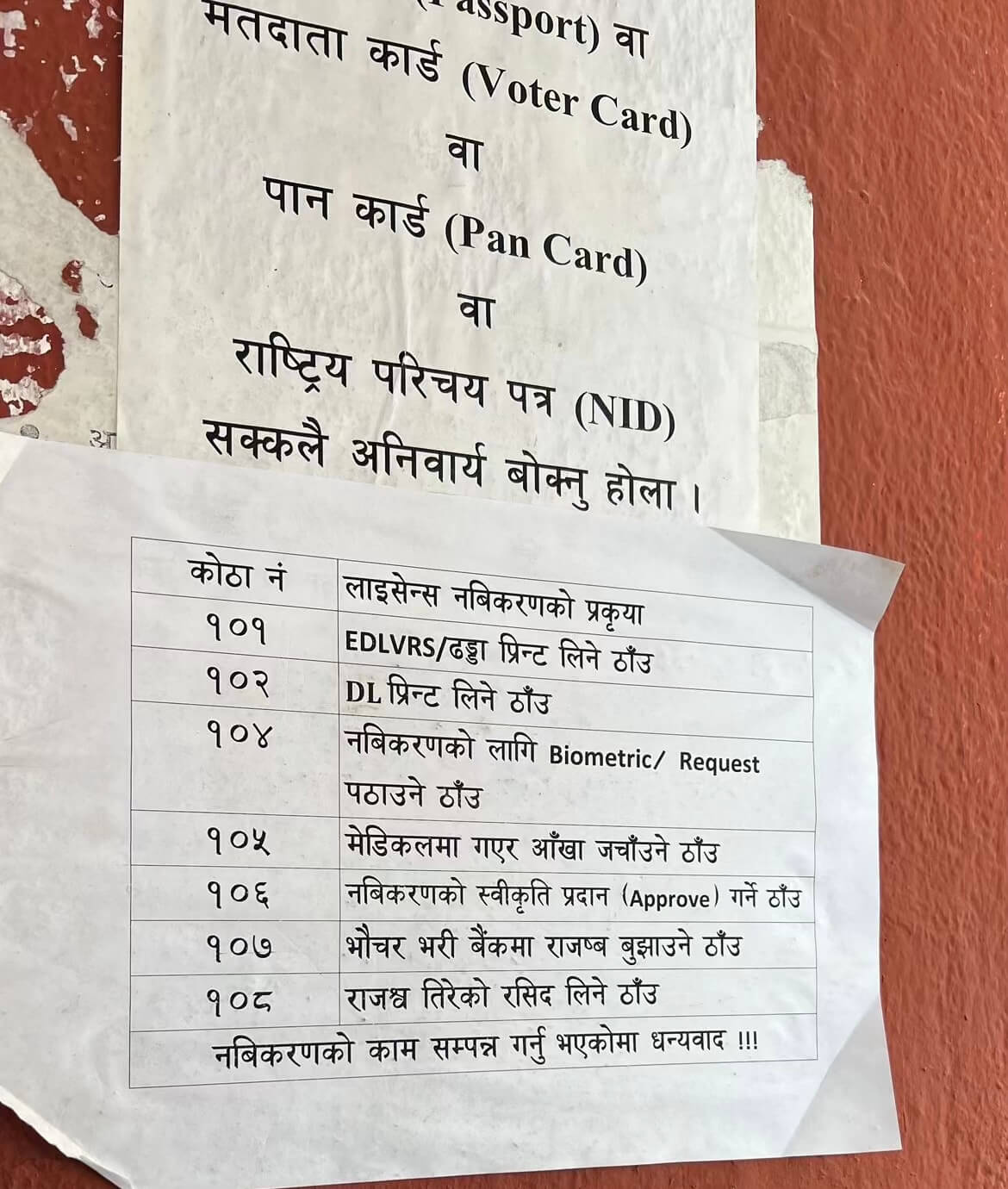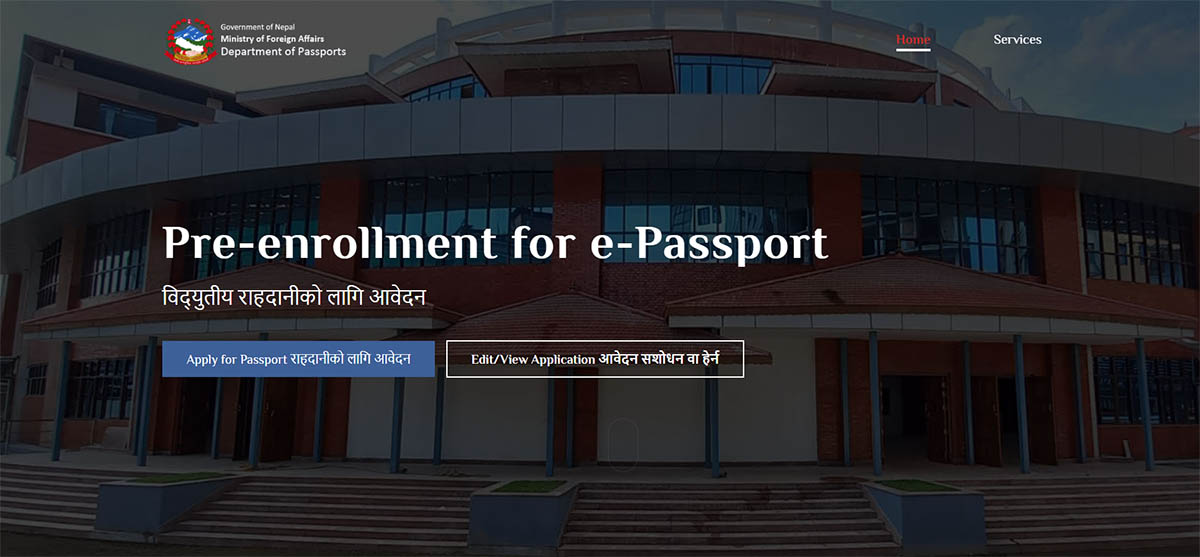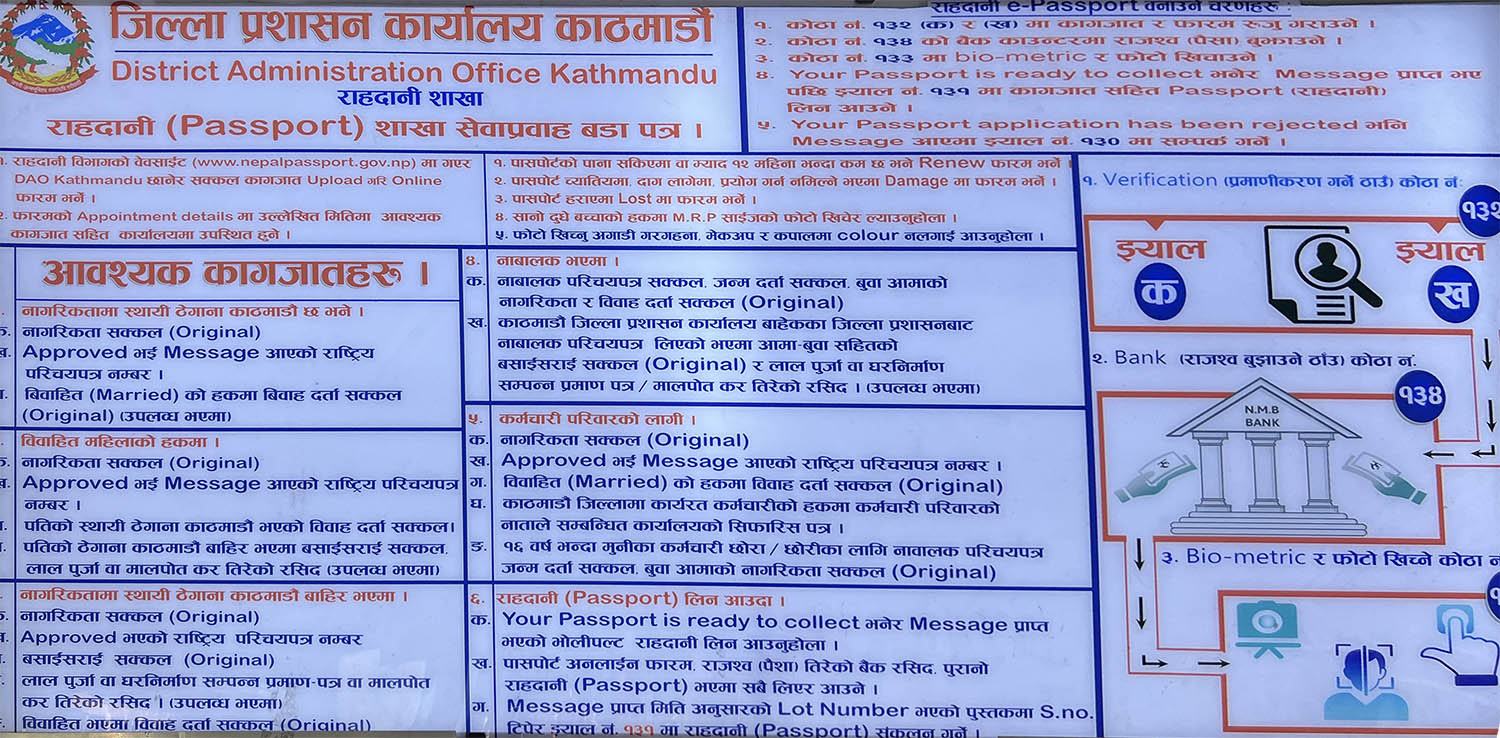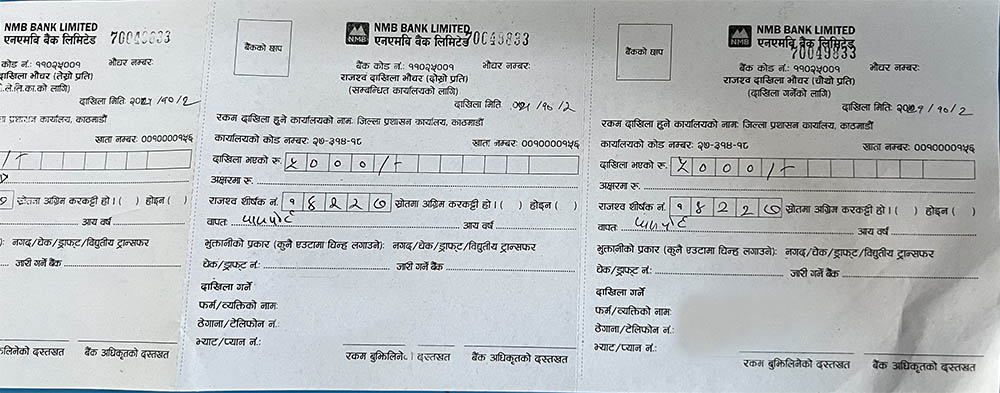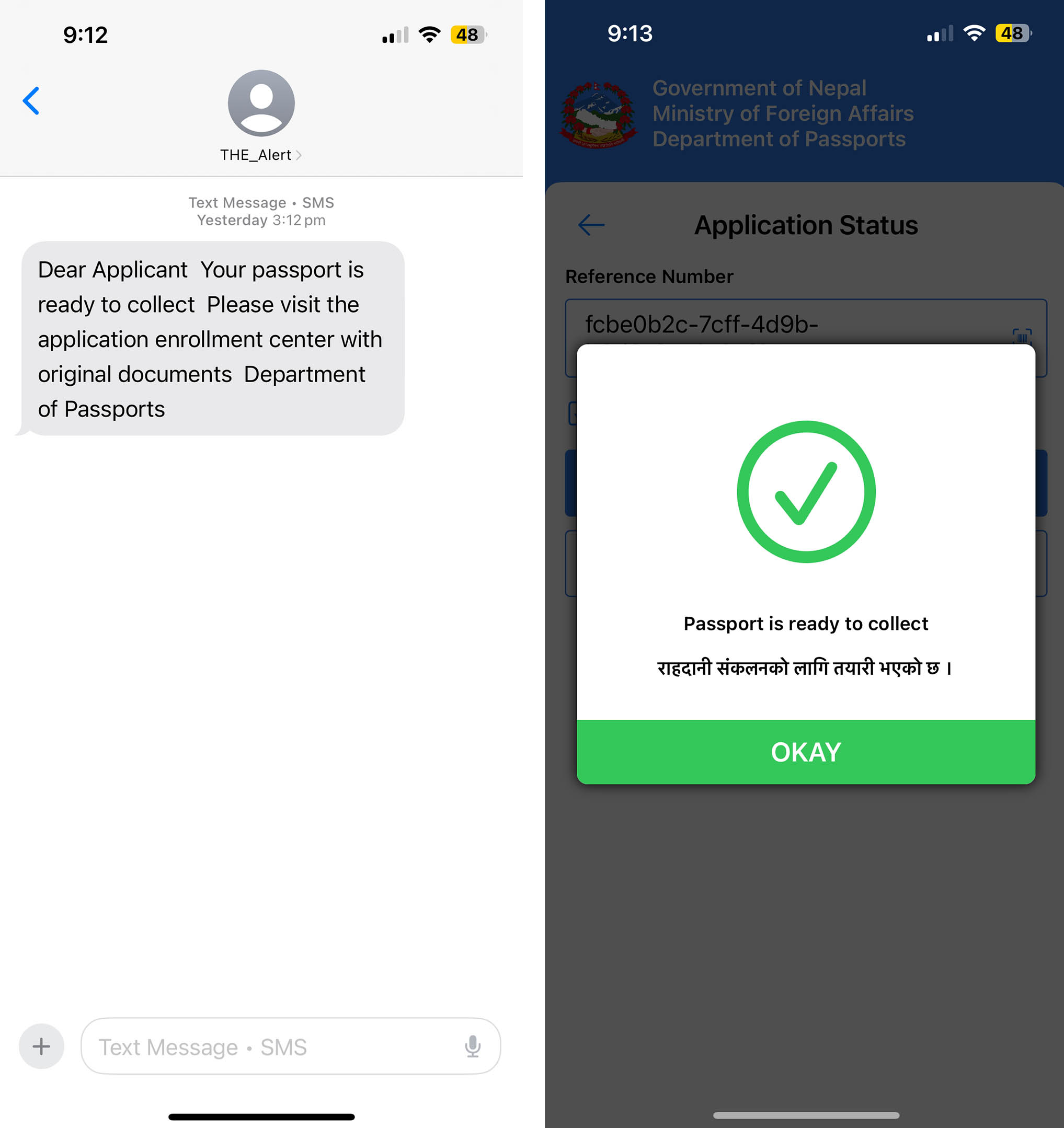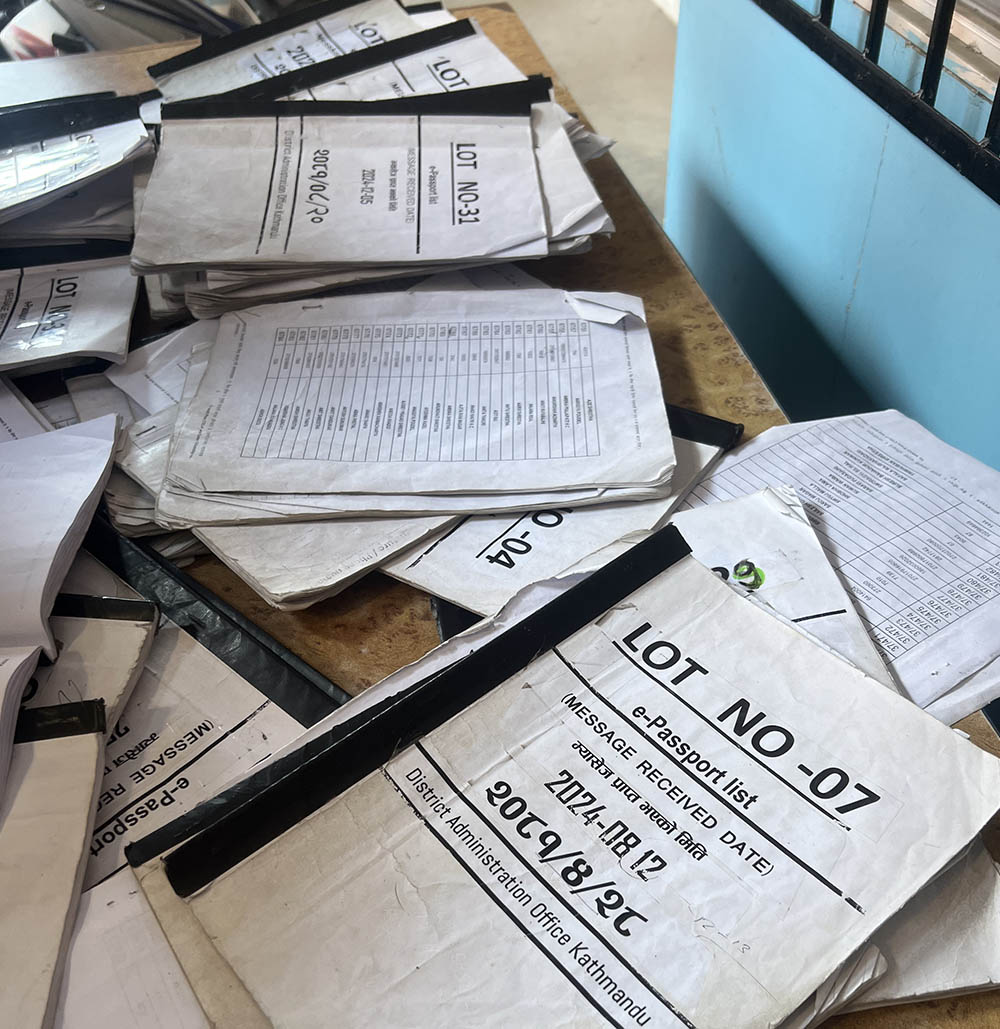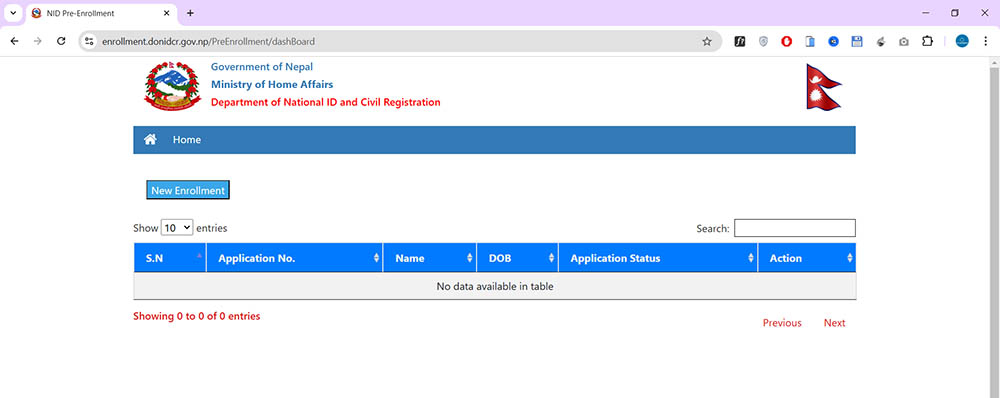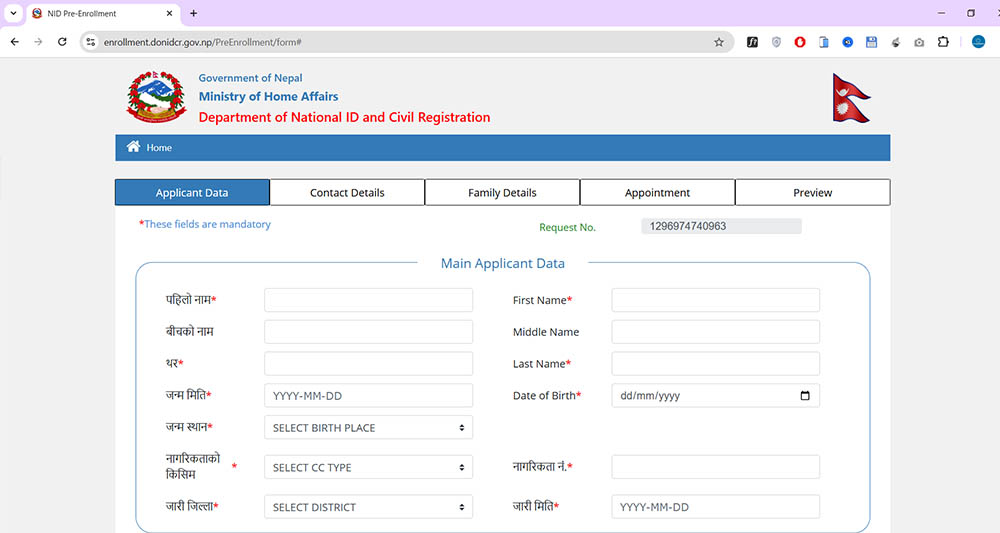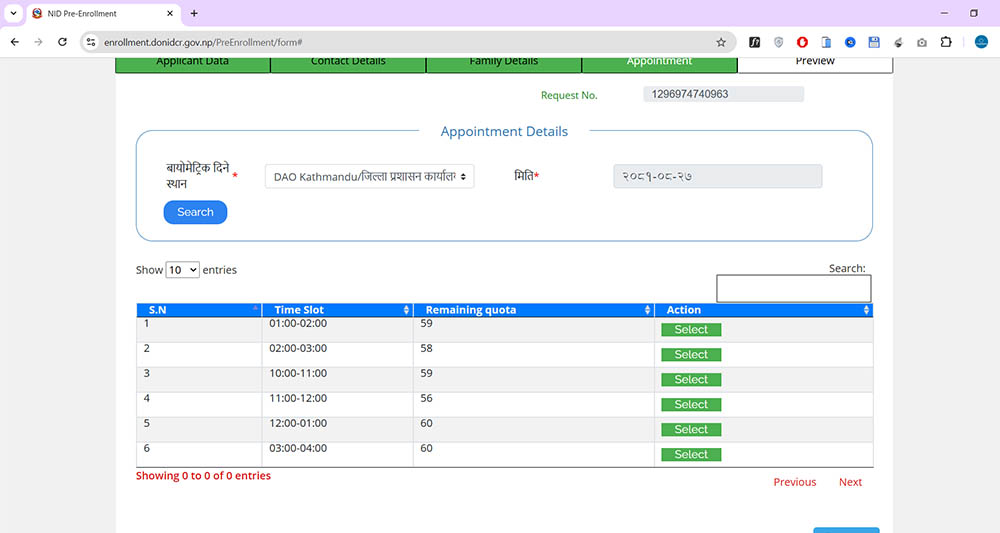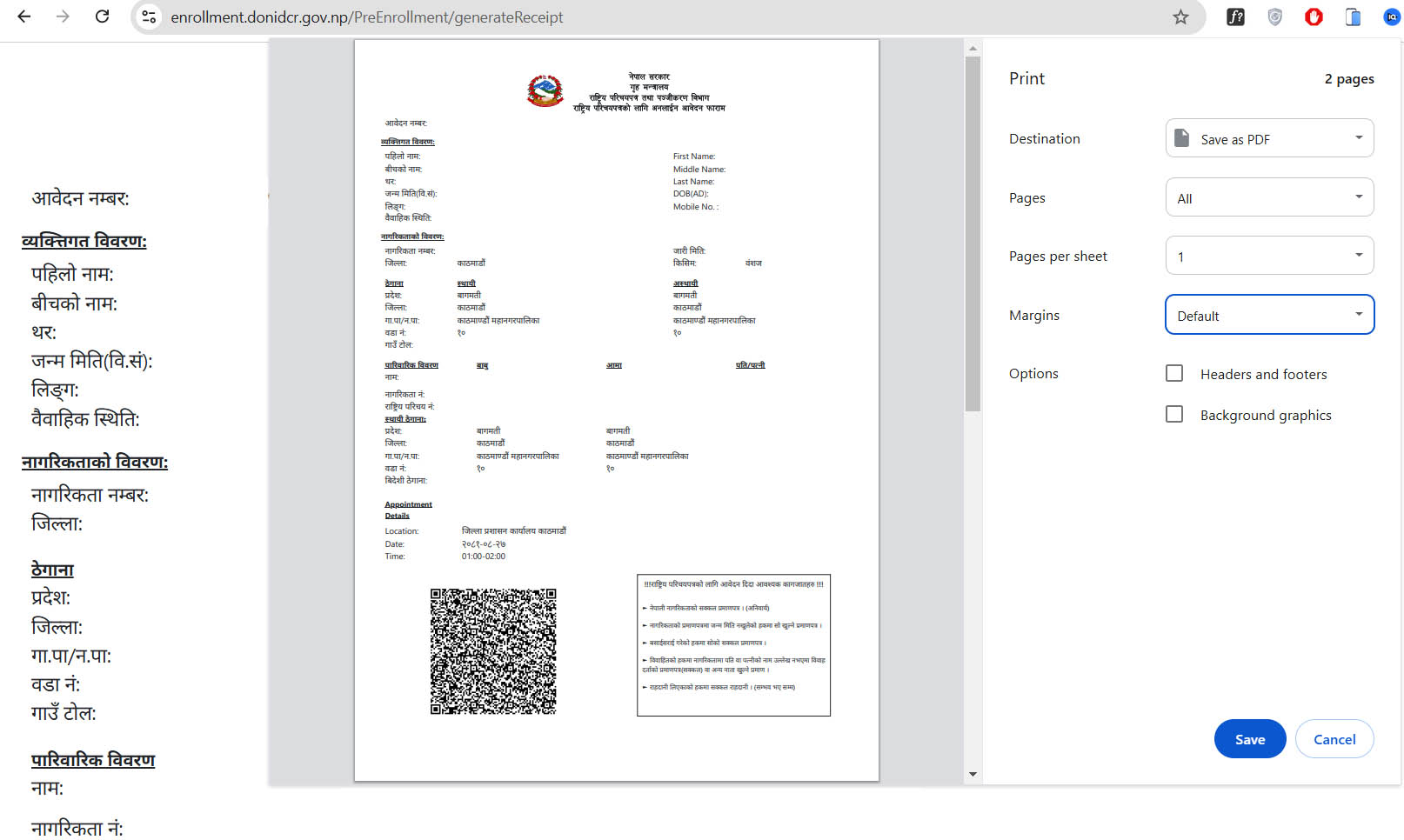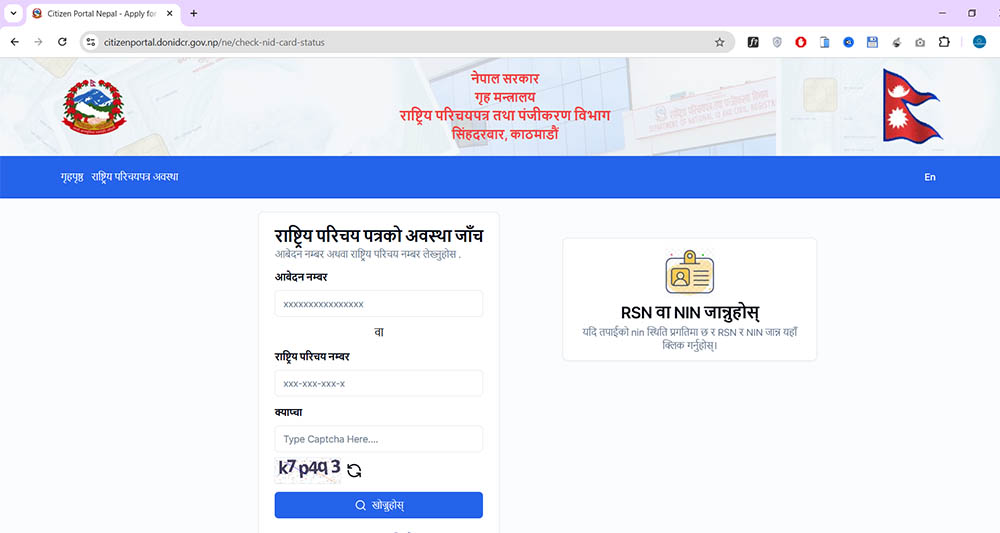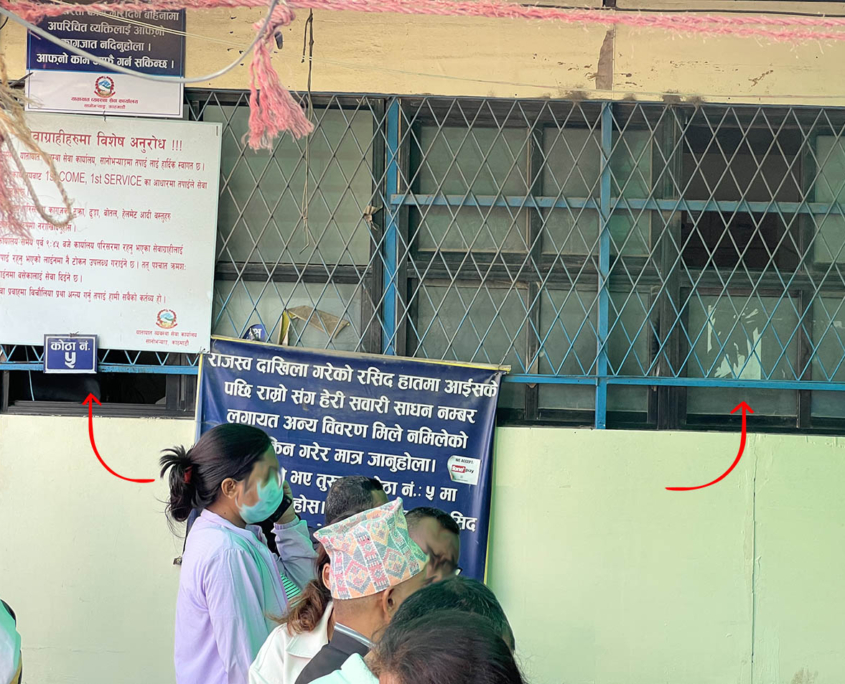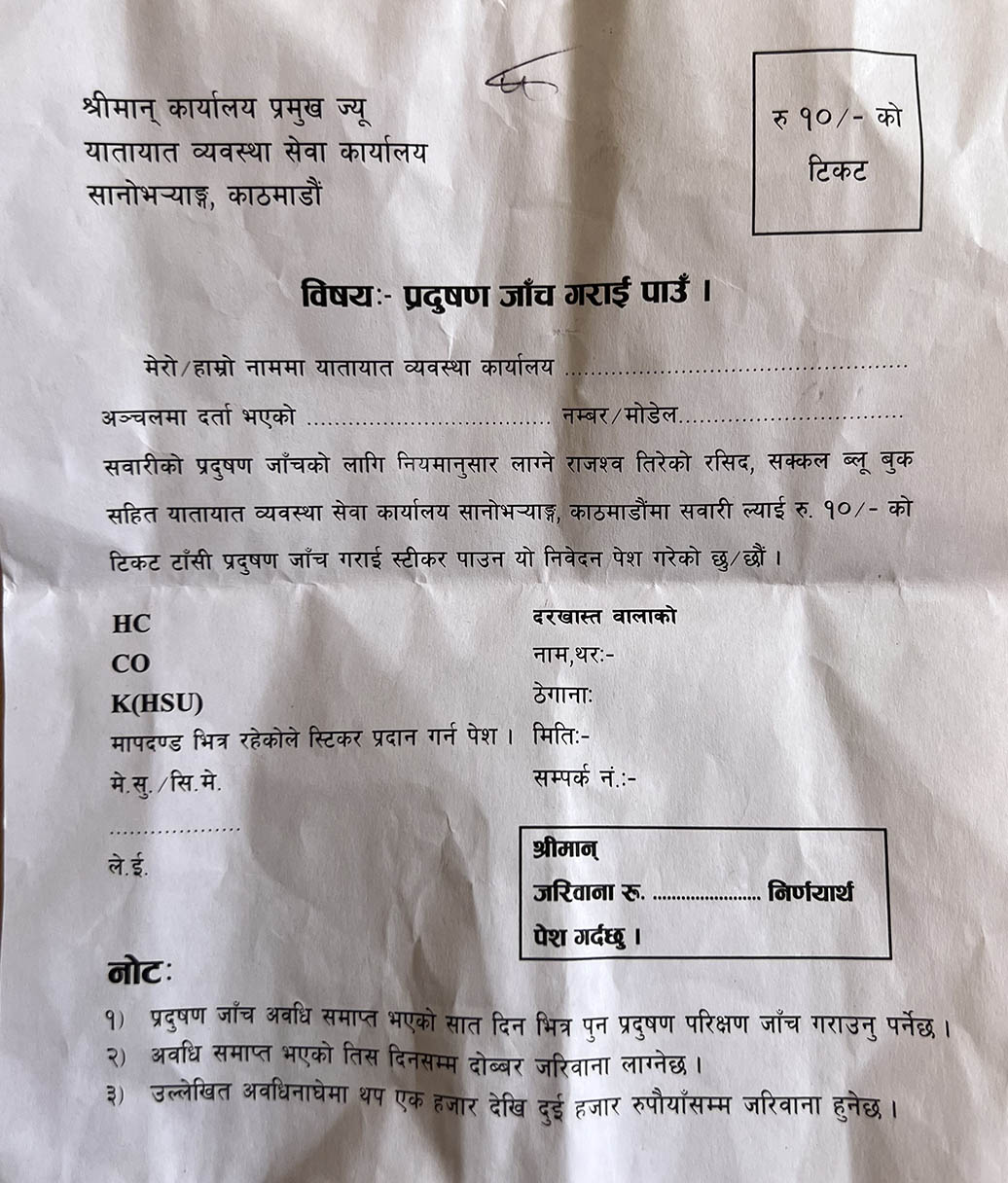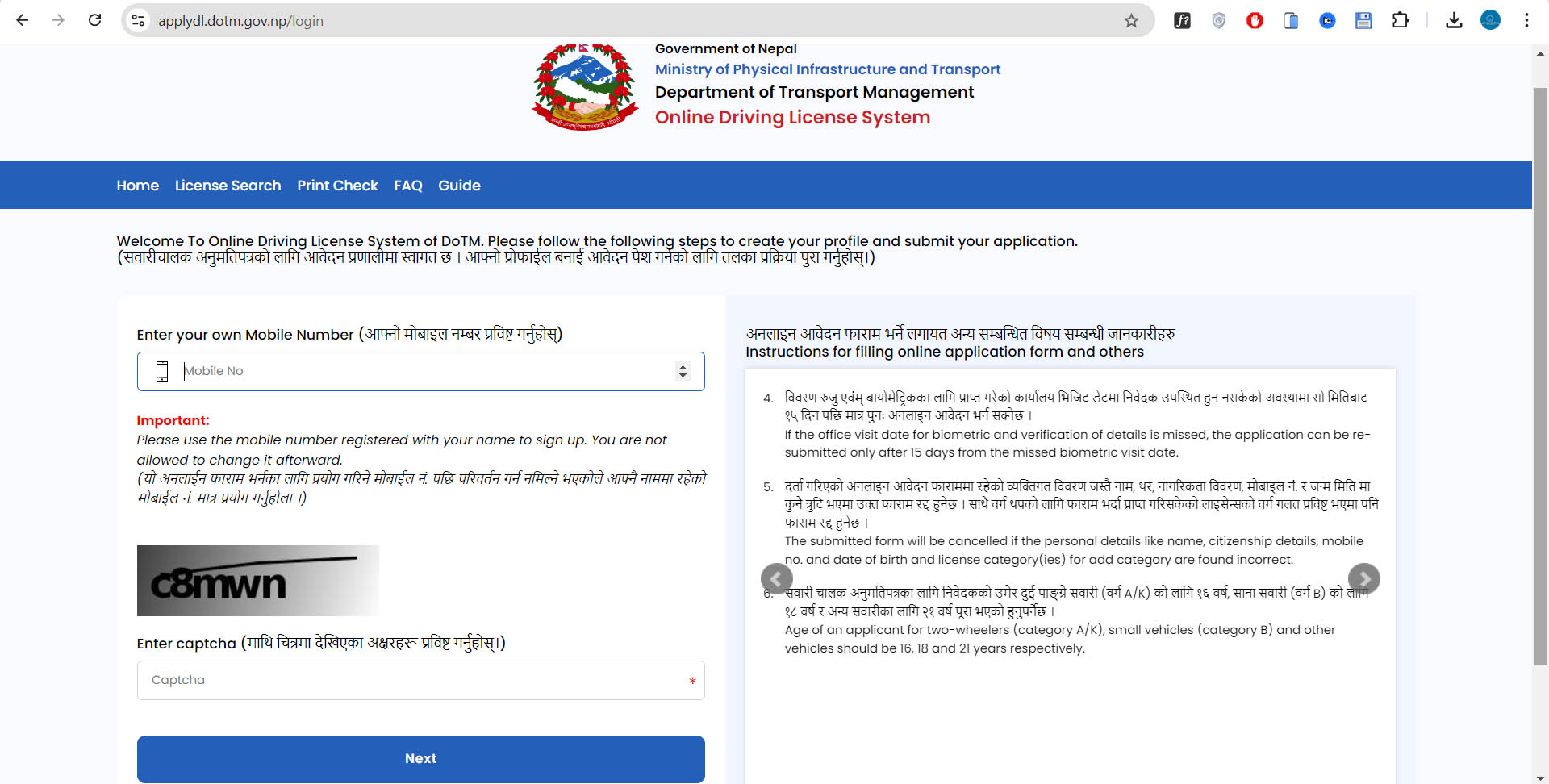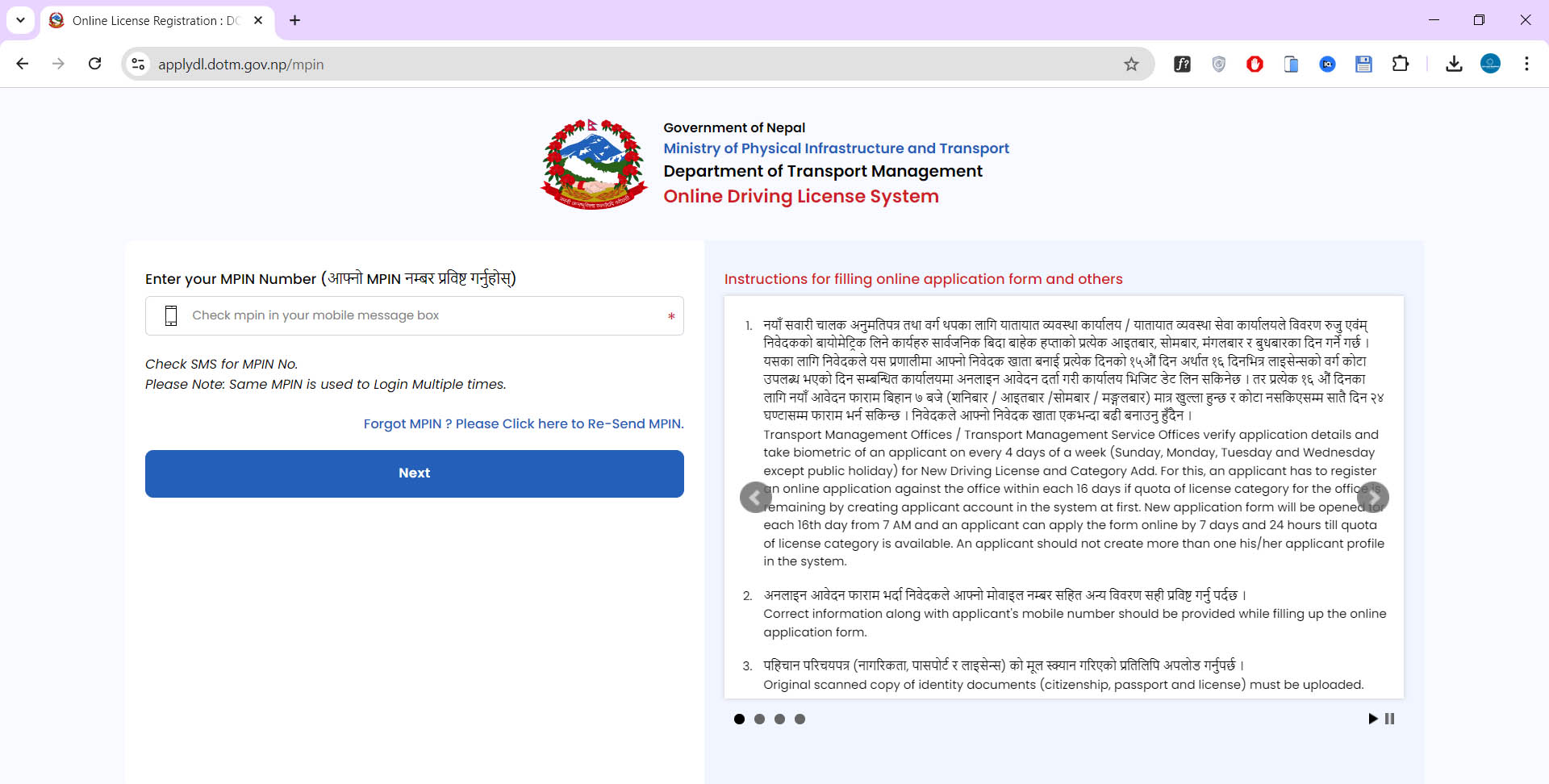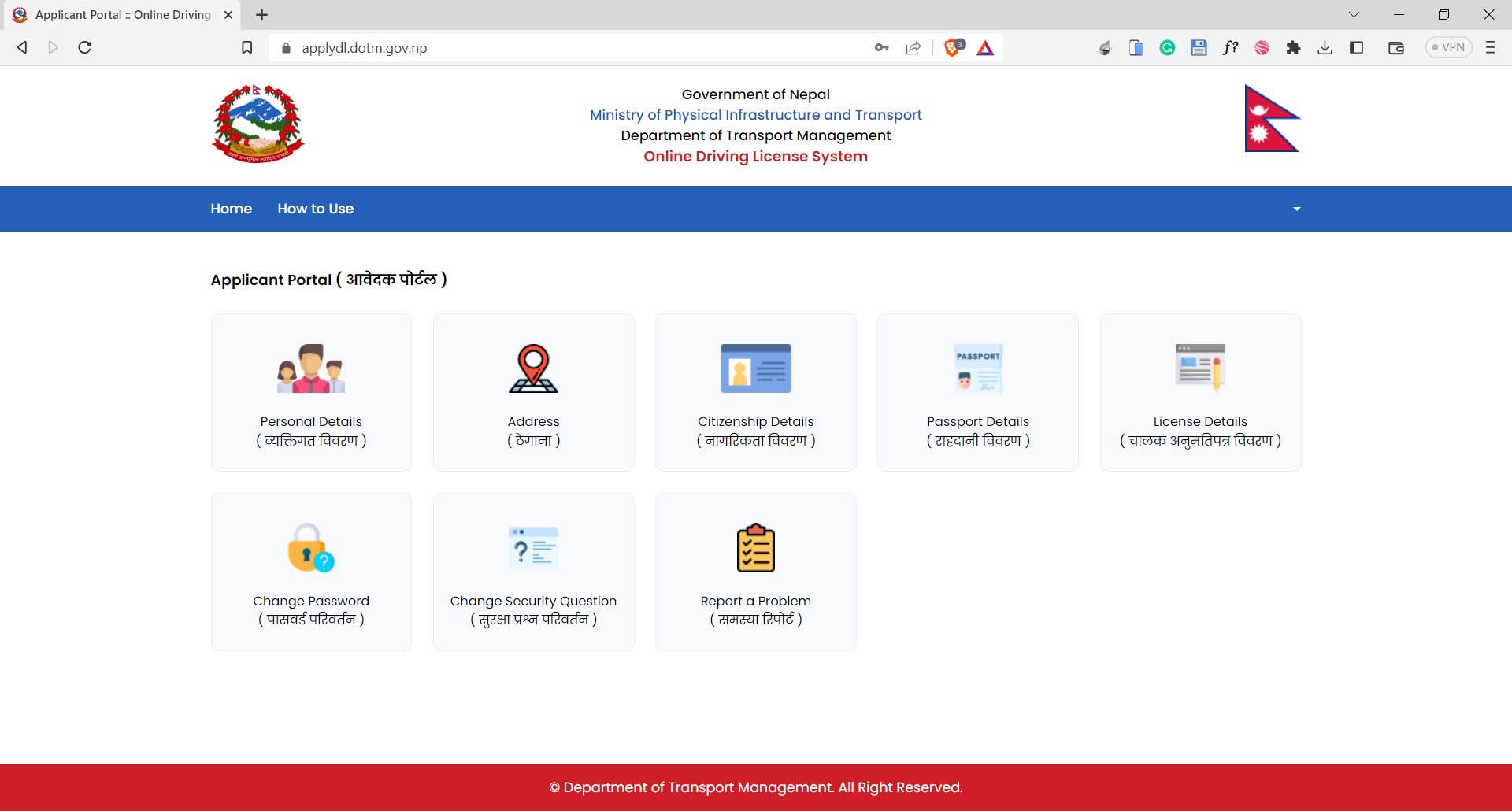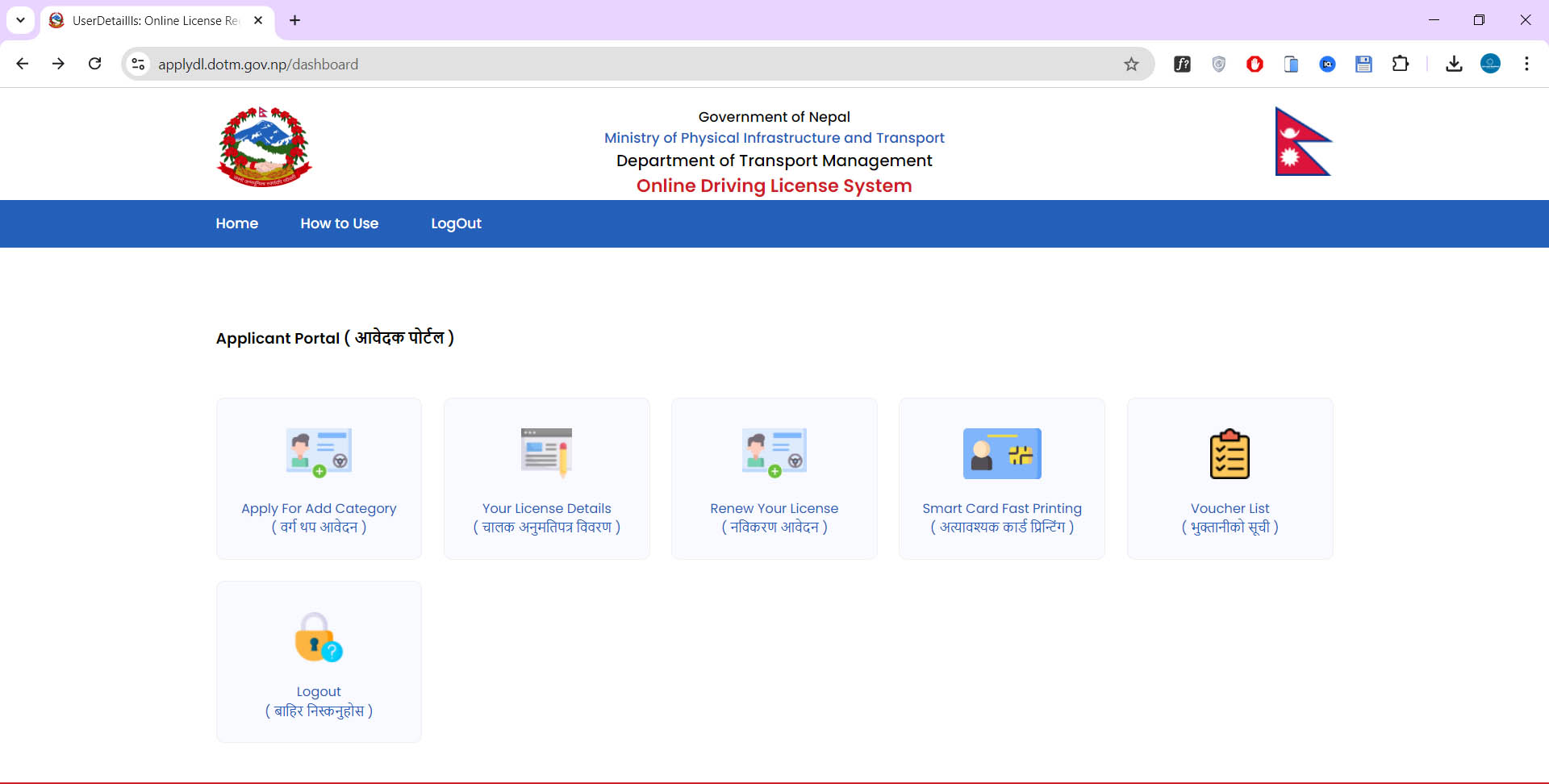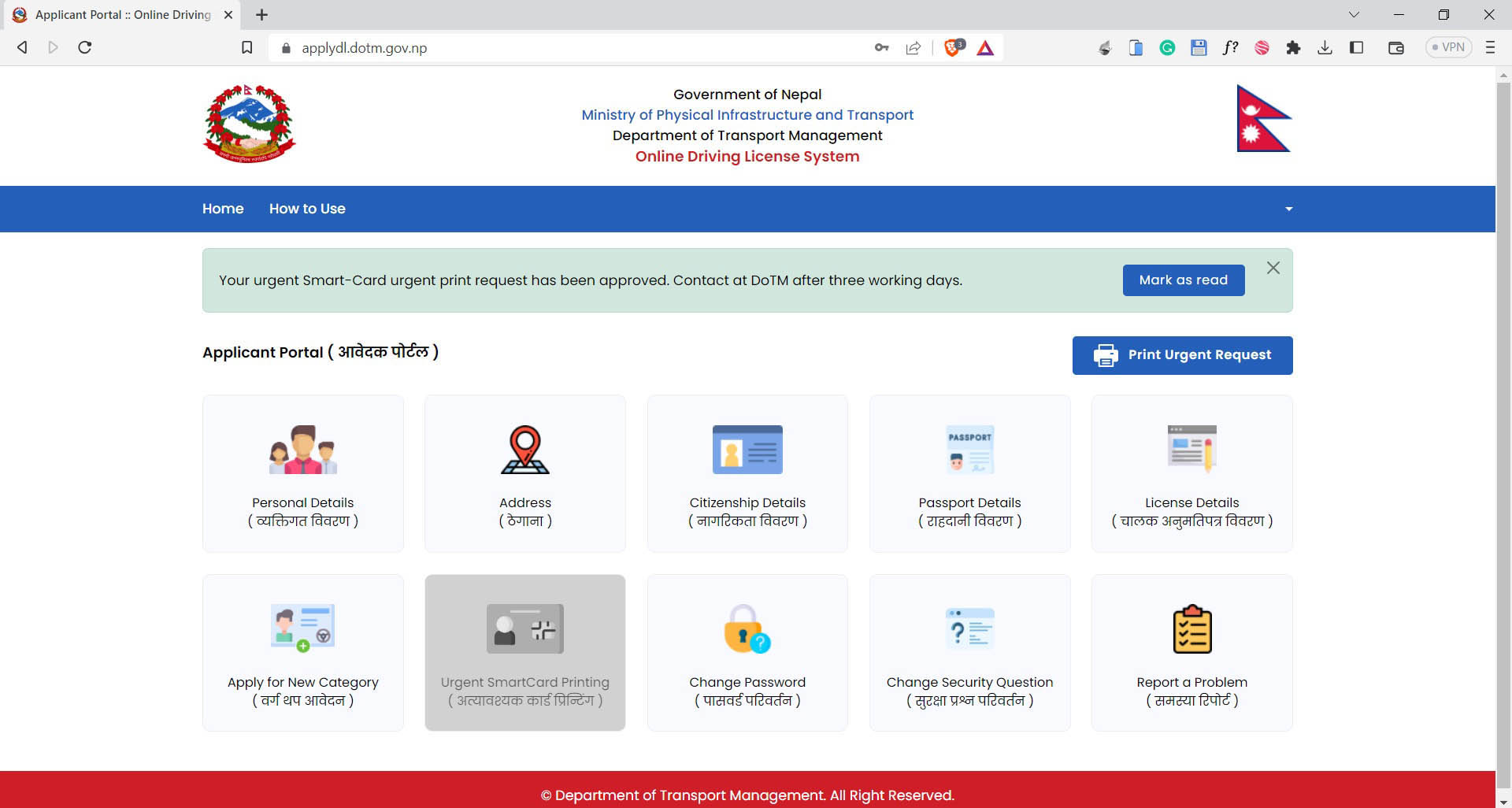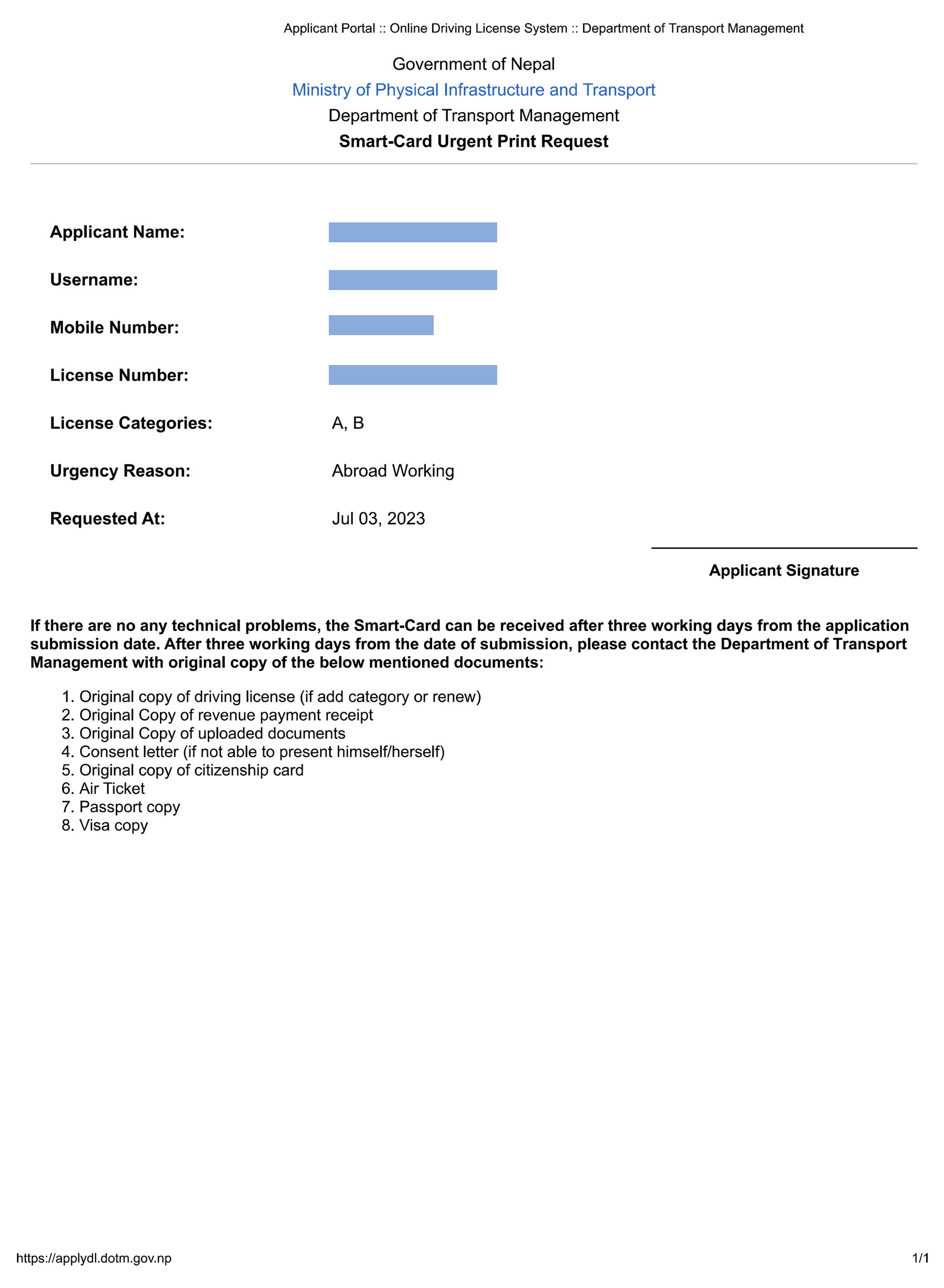Can I drive in Nepal with my license from Australia, Dubai, Europe, Japan, USA, etc.?
We get this question quite a lot: is it possible to drive in Nepal with a license from countries such as Europe, Australia, Dubai, Japan, the USA, and more? The straight answer is yes—you can. However, there is a simple step you need to take.
Before sharing anything, we’d like to add a disclaimer: this information was provided to us verbally by the Traffic Police at Baggi Khana. There is no online or written source to validate it. But if you are traveling to Nepal, please do the following. Here is a quick Q&A:
Q. We specifically asked: What can we do if a friend is coming from abroad and wants to drive here in Nepal?
A. They can—provided it is written on their license that they are eligible to drive in Nepal.
Q. But no license specifies the countries where you can drive.
A. Exactly—that’s why you can get an International Driving Permit. This permit will mention Nepal, and then you can drive.
Q. What happens if there is an offense?
A. We will take the license and the permit, and you will have to pay the fine or attend classes, depending on your offense.
So, for anyone traveling to Nepal, please make sure to obtain an International Driving Permit before you arrive. Please note: you may only drive in the categories specified on your permit. For example, if you drive a four‑wheeler abroad and have a permit for that category, you cannot drive a two‑wheeler in Nepal.
Where to get the International Driving Permit
There are many places where you can apply for an International Driving Permit—each country has its own authorized offices. You can also use third‑party services (though credibility may vary), but we highly recommend obtaining it from your country’s official issuing authority. It’s cheaper, authentic, and guaranteed valid.
- Third‑party link (if you cannot find an office in your country): Click here
- For USA: Click here
- For Australia: Click here
- IDP Locator: Click here